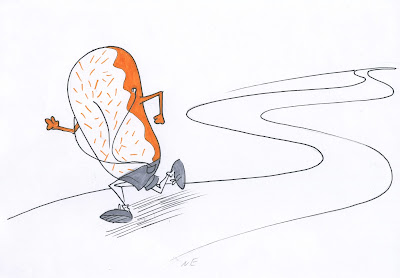Beginning to Animate! I'm starting from one of the scene's from the middle. Specifically, the scene in which the lovely nurse taps Billy on the nose at which he breaks out into a big smile. Then, the nurse reaches into her pocket to retrieve his medication, and his smile will immediately disappear. I am starting in the middle to get a good idea of what the movement of the characters should look like, especially with direct interaction. This way, I can 'sample' their interaction and individual movements and quickly find what is successful and what isn't after which I will apply the information to the rest of the animation.
I am trying to figure out the most efficient way to animate using the Pose to Pose method. I started by outlining the basic shapes of my characters and setting it on a separate layer. This way, I can continue to use the reference throughout each frame and the dimensions of my characters can remain consistent.
Then, I set a separate layer for each Key pose. Above, you will see the first three key poses. I set those layers in a layer group and once the key poses of the shot are completed, I will create another group layer in which I will create the extremes and the break down poses in between them, followed by the in between poses completing the animation.
Here are two extreme poses in which the nurse taps Billy's nose and moves away, just before reaching into her pocket for the pills. Her tapping and moving away will take a total of 2 seconds followed by another 2 or 3 seconds of pulling out Billy's medication and his reaction to it.
I am using this scene as a test to try out different methods of animating pose to pose and to eventually find a method that works best for me.
_______________
Woo Hoo! Progress! (a bit)
My key poses have been completed! So.. I started on the in between poses. I created another group layer, pulled together the key frames so that I could see them through Onion Skin, and because to draw in between the two poses still using my 'shapes' layer as a reference.
The bottom layer is the in between frame between key poses 1 and 2.

I colored in Key poses 1 and 2 so that I could better see them and then drew the in between pose.